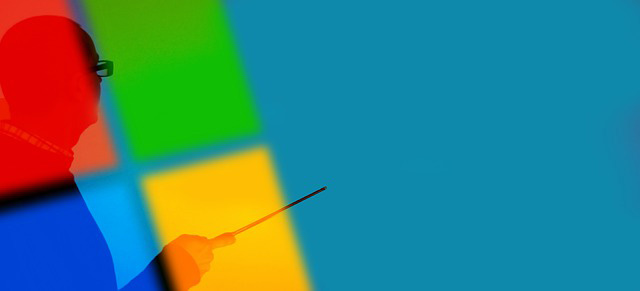
Microsoft announced that it has launched new multimedia ads that can appear in the Bing Search results. These multimedia ads are pretty graphical and filled with real images. Microsoft said these ads use your own images, headlines, and descriptions “with the power of machine-learning technology, to deliver the best attention grabbing large visual.”
Here is what these ads look like:
Microsoft said that these multimedia ads will be prominently featured on the right rail (right side of the search results) or in the mainline at the top of the search results pages. Microsoft said there will only be one Multimedia Ad on a page, for only one advertiser at a time.
To setup of Multimedia Ads in Microsoft Advertising, it is similar to setting up Responsive Search Ads. Here are the steps to set these up:
Forum discussion at Twitter.
24World Media does not take any responsibility of the information you see on this page. The content this page contains is from independent third-party content provider. If you have any concerns regarding the content, please free to write us here: contact@24worldmedia.com